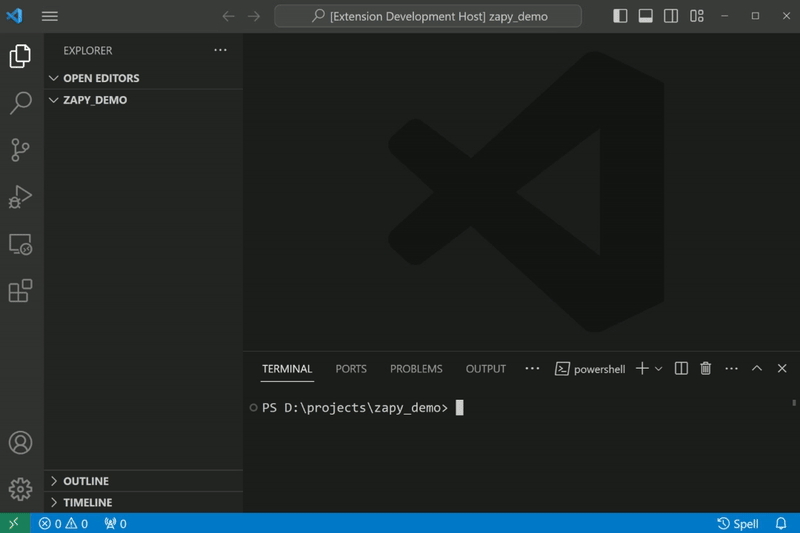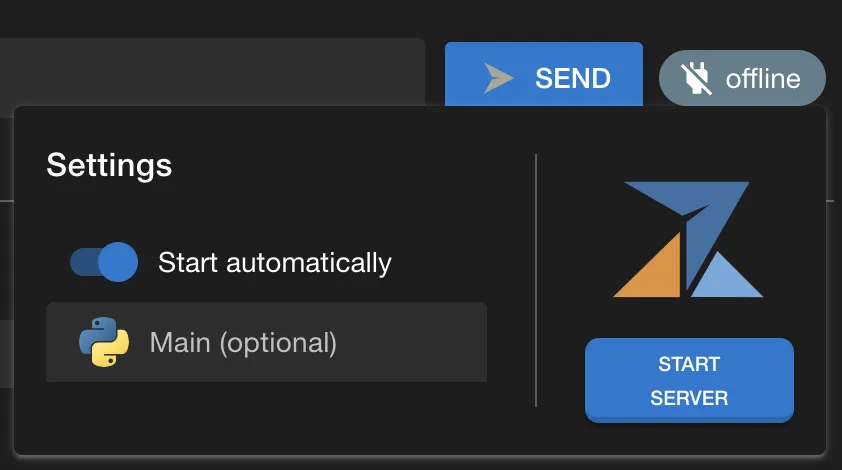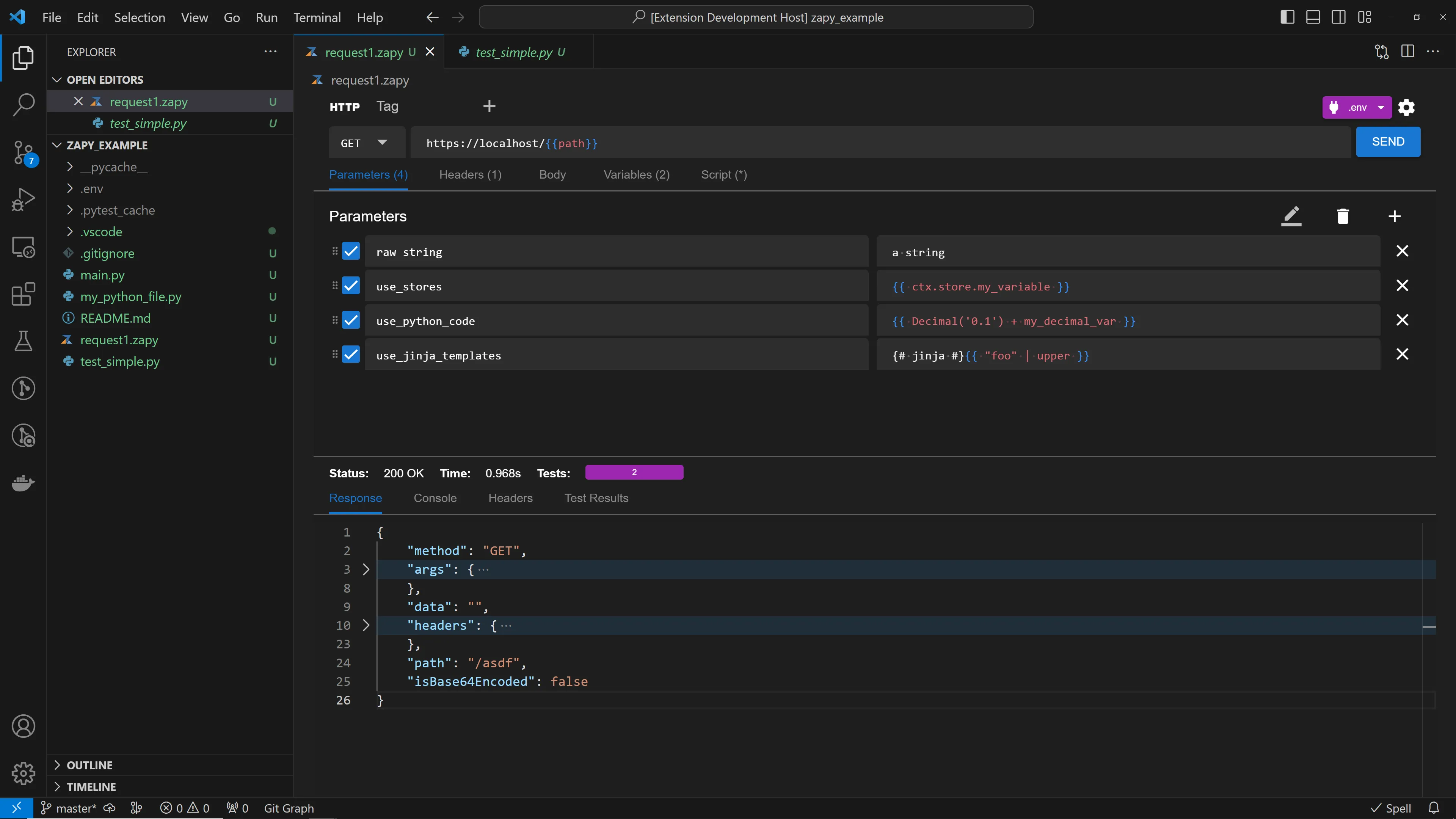Quick start
Requirements
- Python 3.11+
Zapy relies on:
- Python virtual environment
- FastAPI: for backend
- VSCode: for GUI and IDE capabilities
- Jinja2: template engine
- httpx: request and response
- Jupyter Notebooks: for chaining requests
Installation
Python library
Create a virtual environment
python3 -m venv .env
.env\Scripts\.activate
python3 -m venv .env
source .env/bin/activate
python3 -m venv .env
source .env/bin/activate
Install zapy
pip install zapy-sdk
VSCode extension
Install the extension from vscode marketplace. For using this extension a virtual environment with zapy should be placed under the working directory.
Hands-on
Your first Zapy request
Create helloworld.zapy file and open it using VSCode.
Note
Remember to have one virtual environment with zapy-sdk installed under the project directory.
Start server
On the top right click on offline, then Start server
This will run the server on a VSCode terminal, wait unit the server starts.
If you'd like to use global authentication, hooks or use custom scripts file see Guides - Main file.
Send the request
Just click Send and see the results on the Response tab.