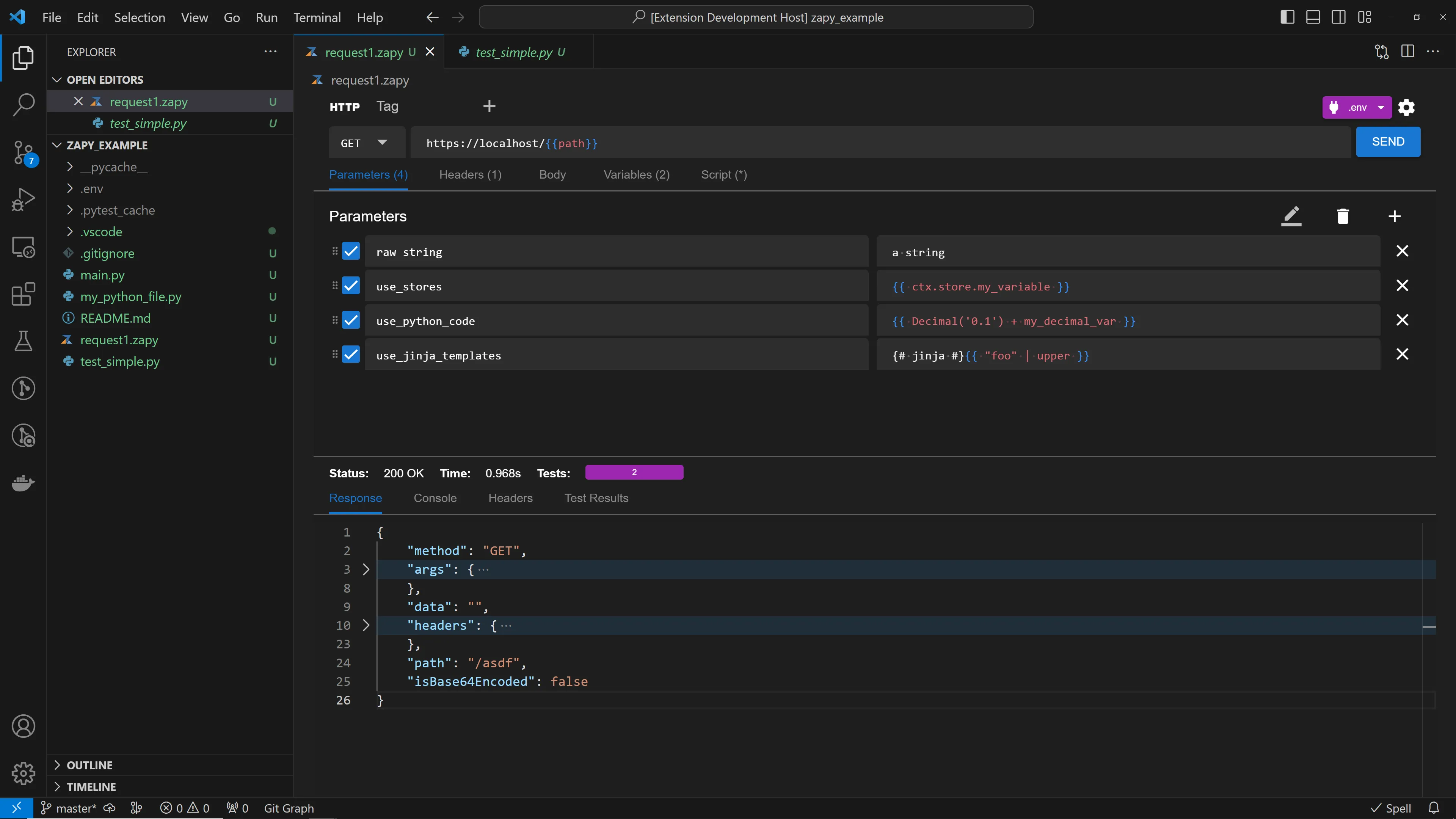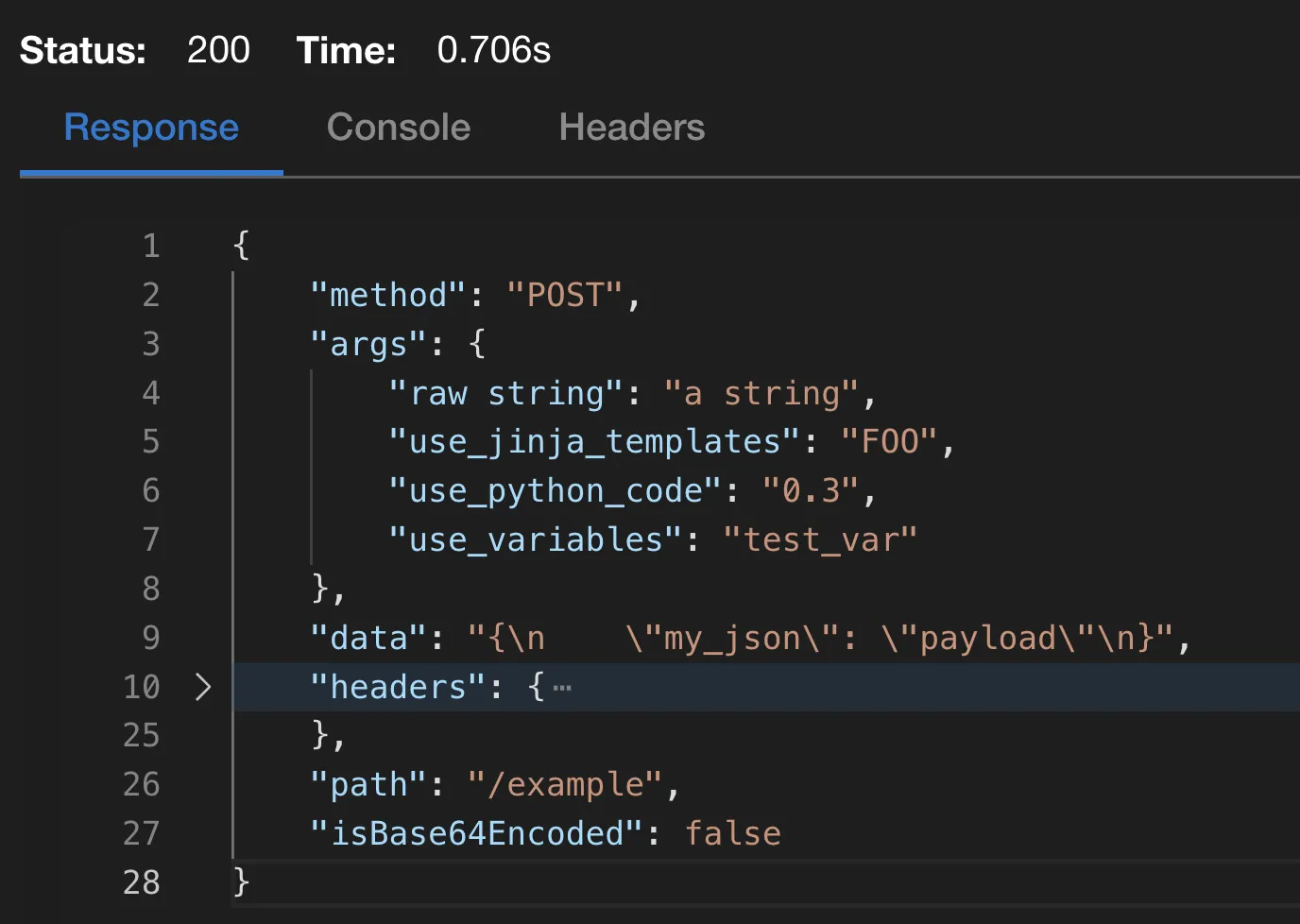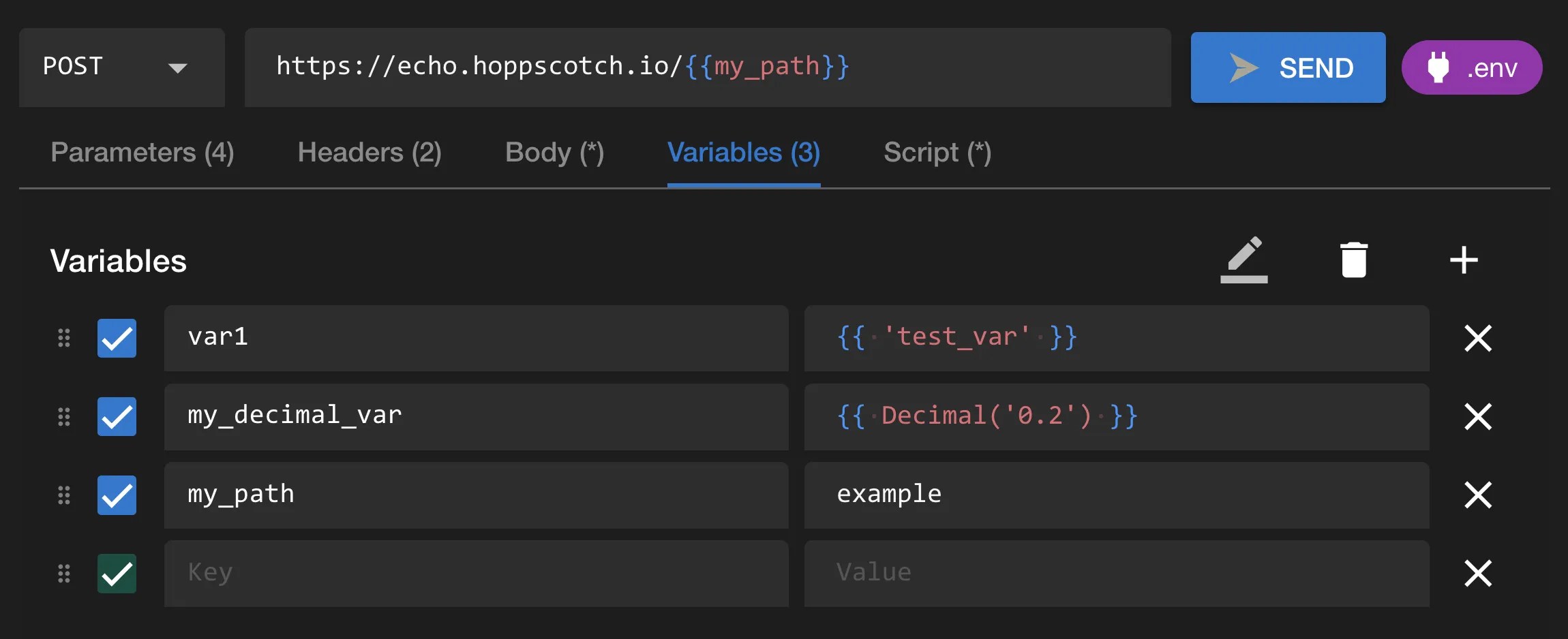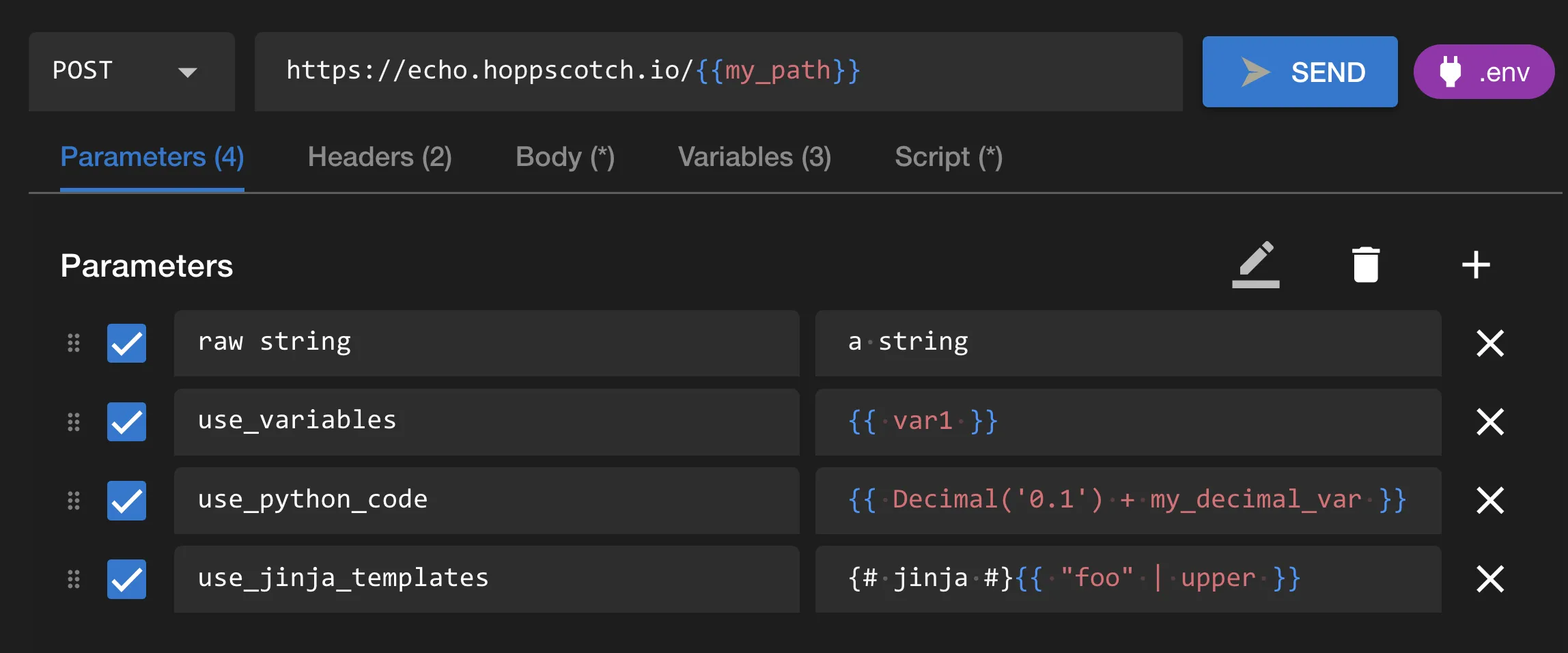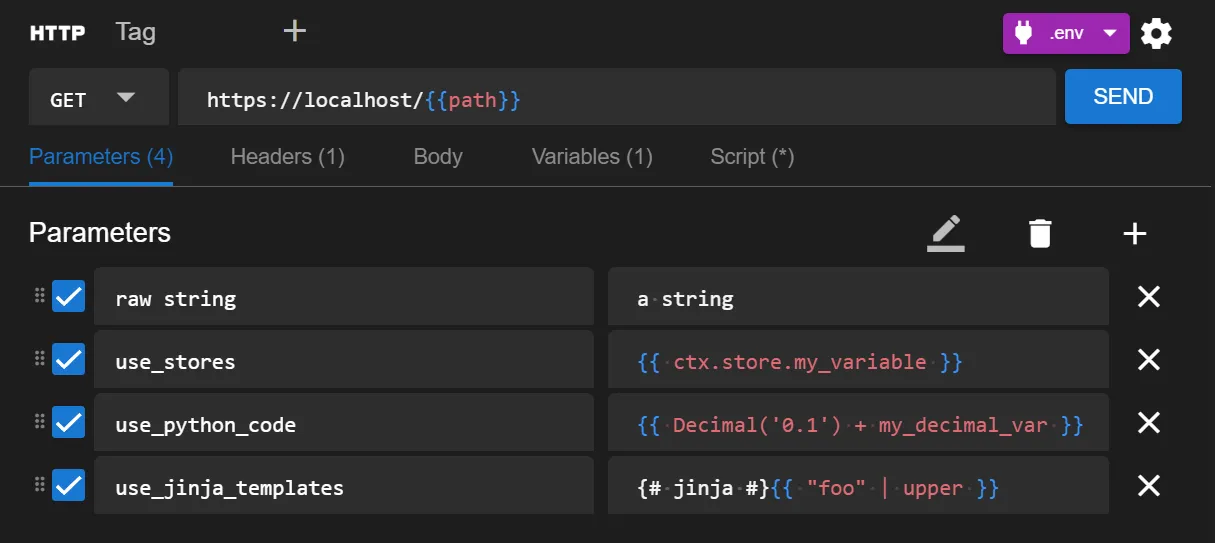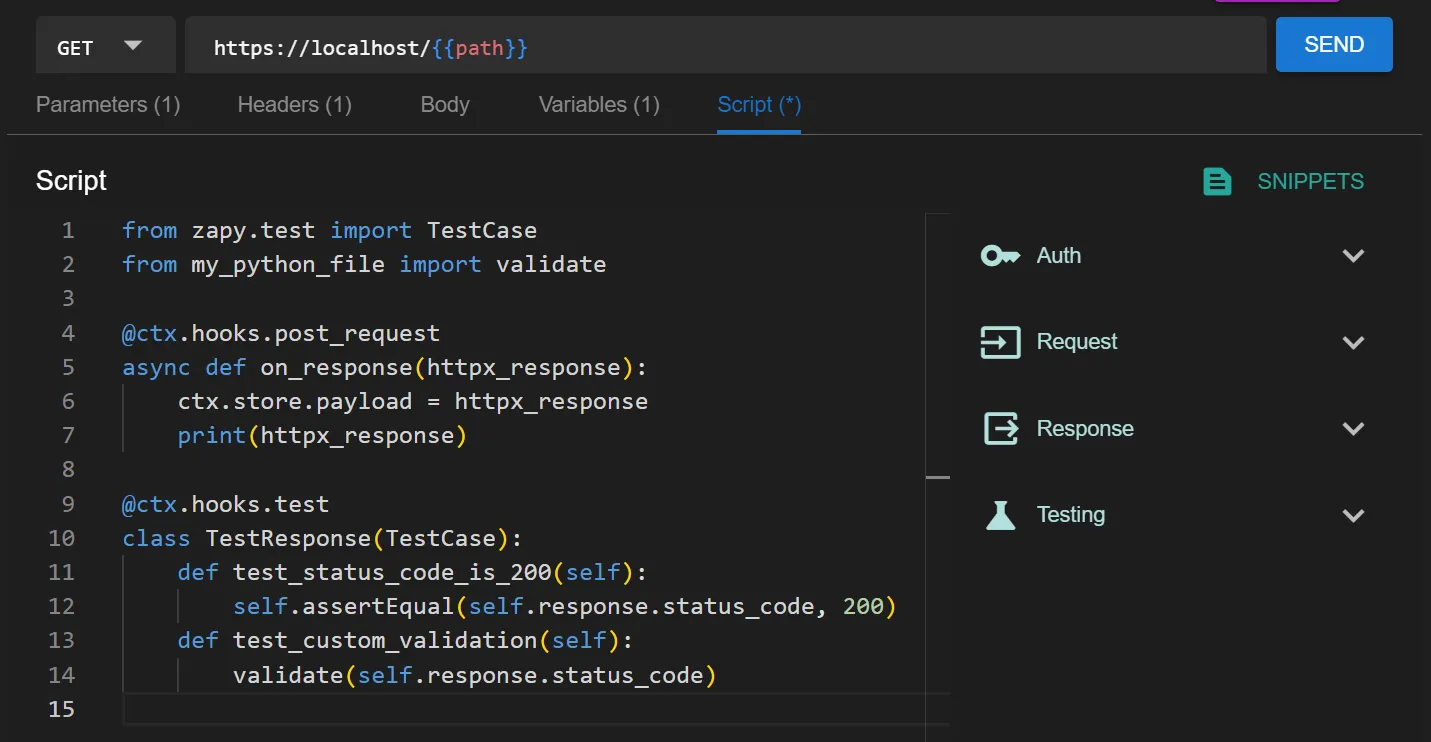First look
The REST client or REST API platform is a VSCode extension provides a human-friendly interface (GUI) to quickly create and modify HTTP requests and inspect the responses.
GUI
The GUI is similar to other rest clients. This is integrated as a VSCode extension. As for now, it only has dark mode.
Echo API
Using an echo API allows to play with stores and validate the request that it's being created in a controlled environment without requesting to the actual endpoint.
There are some free echo API on the web, for example this one is from Hoppscotch.
https://echo.hoppscotch.io/{{my_custom_path}}
Programmatic flexibility
Variable declaration
Variable declaration uses Python expressions on the Variables tab. As the variables are declared first, they can be used on other request parts.
It's also possible to declare variables using scripting, but it's not recommended.
For example:
my_decimal_var: {{ Decimal('0.2') }}
Templating
Use jinja2 templates or Python expressions with double curly braces {{ }} .
For example:
https://echo.hoppscotch.io/{{my_path}}
Stores
Use stores to persist environment variables and other request data to use on requests.
For example:
{{ctx.store.base_path}}
Scripts, testing and hooks
Use scripts to set variables to Stores, authentication, extract data from responses, test your API and more.
Zapy file
Each request is a .zapy file, which is a JSON document. If you need to edit it as text, try using the VSCode command.
>View: Reopen Editor With Text Editor
See more information of the API on zapy.requests.models.ZapyRequest