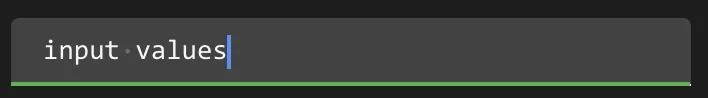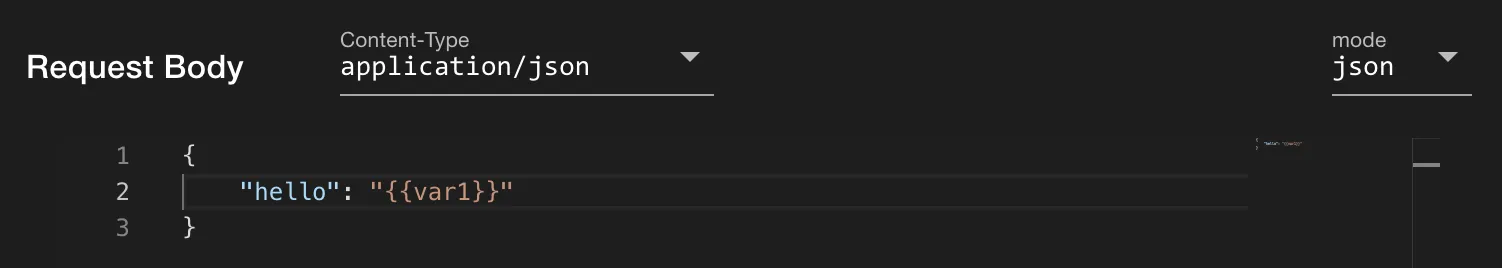Templating
To declare or evaluate an expression surround it in double brackets: {{ and }}.
Templating works on input values which have a green bottom line such as Parameters, Headers, Variables, URL and Body of type form.
It also works on body of text-based content types.
It also allows to import modules such as Decimal on Script tab.
Raw strings
If the templating syntax it's not used, the value becomes a string.
Examples:
Hello Worldspaced foo
Python expressions
Python expressions can be used on green text inputs.
To use Python expressions, it should start with {{ and ends with }} without trailing spaces:

{{ Decimal('0.1') }}{{'no_space'}}{{ 'Hello World' }}

{{ Decimal('0.1') }}
If a Python expression is used inside the Variable tab, it preserves it's type. Otherwise it's transformed to a string.
In order to import the used libraries use scripting.
Jinja templates
It uses the Jinja templating syntax, in case of ambiguity use a Jinja comment.

Hello {{ 'World' }}{# jinja #}{{ 'Foo' | upper }}{# jinja #}{{ 'Hello' }} {{ 'World' }}{% if True %}yay{% endif %}
May work, but it's not recommended:
{{ 'Hello' }} {{ 'World' }}: Tries to evaluate as a Python expression first.{{ 'There is a trailing space' | upper }}: It's less readable.

{{ 'Foo' | upper }}: It is evaluated as a Python expression.
Import modules
Importing modules is done using scripting. For example:
On the script tab:
from decimal import Decimal
Then under parameters:
{{ Decimal('0.1') }}